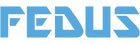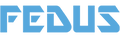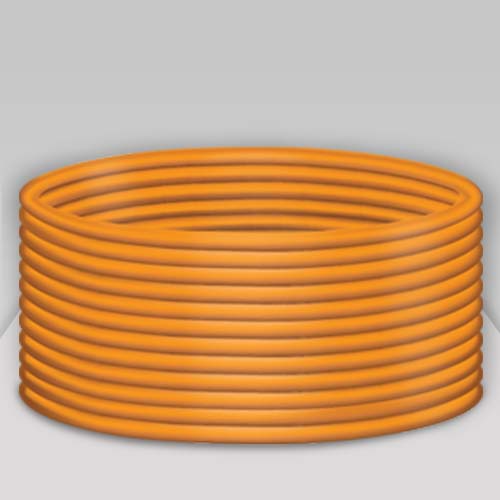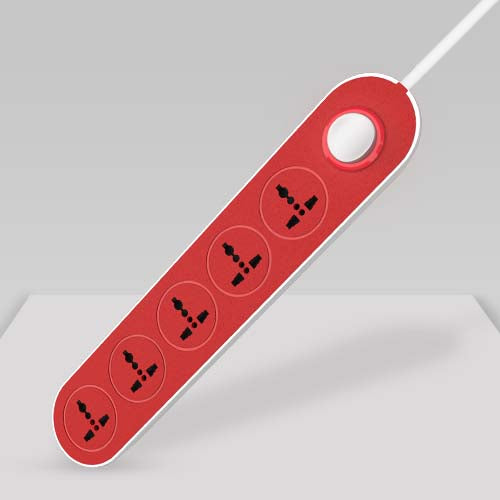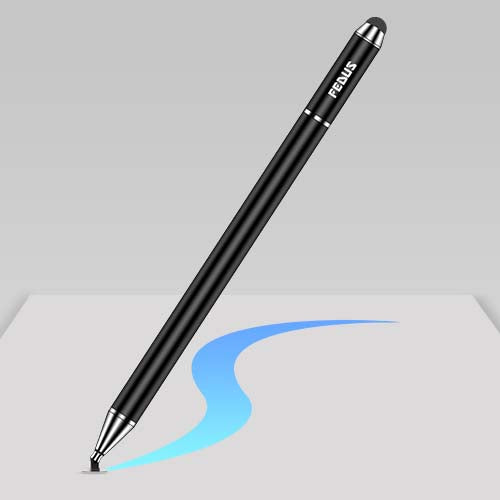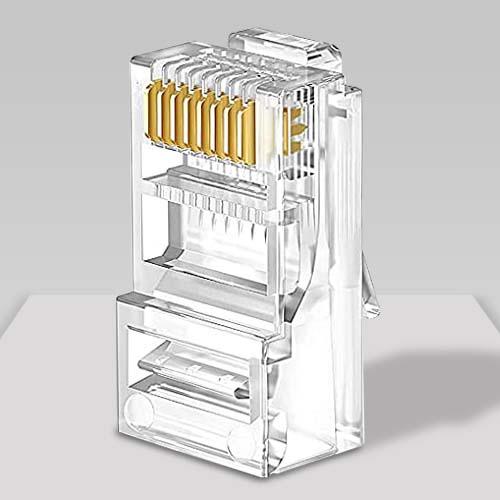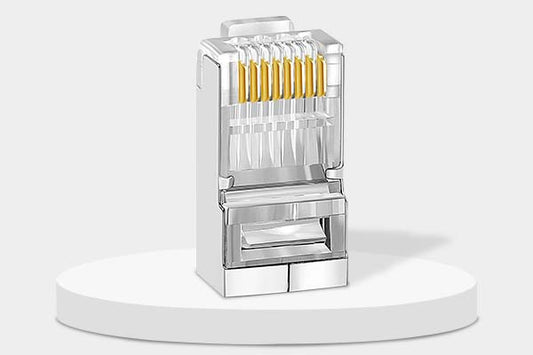Explaining USB-A to USB-B Printer Cables: Connectivity the universe, Unsung
Introduction:
In the present-day digital environment, we usually forget the simple connectivity through our devices. Among the multitude of connections and connectors, the USB-A to USB-B printer cable is one of the most important though sometimes ignored. Recognizing the worth of this cable can save time, reduce anxiety, and eliminate the need for a visit to the electronics store, whether you are creating a new printer or analyzing a current model.
What is a USB-A to USB-B Cables?
The USB-A to USB-B cable is another type of USB (Universal Serial Bus) cable that has two different connection types. The USB-A connector is generally located on computers, laptops, and charging adapters, whilst the USB-B connector is commonly used for printers and some external hard drives. This setup enables devices with a USB-A port to connect to those with a USB-B port, allowing data transfer and communications.
The Basis of USB Connectors:
- USB A: This is the planar, rectangular connection commonly found at the endings of charging cables or the ports on computers. It is designed for upward connections, indicating that it transmits data from the host device to other devices.
- USB-B: This connector exhibits a mainly square structure, featuring a small beveled at the upper edge. It is frequently used for printers, external storage devices, and certain scanners. The USB-B port is intended for upstream connections, facilitating data reception from the host device.
Variants of USB:
USB technology has advanced over the years, resulting in several versions, including USB 1.0, 2.0, 3.0, and currently USB 3.1 and after that. The USB-A to USB-B cable is available in multiple versions:
- USB 2.0: Allows data transfer rates of up to 480 Mbps, compatible with the majority of printers.
- USB 3.0: Gives data transfer rates of up to 5 Gbps, suitable for high-speed devices.
- USB 3.1 and 3.2: These versions increase speeds and offer more functionality, but some printers continue to utilize USB 2.0 or 3.0.
Why You Need a USB-A to USB-B Printer Cable:
The Importance of a USB-A to USB-B Printer Cable
Creating a connection between a printer and your computer need not be complex. A USB-A to USB-B cable is typically enough for a simple plug-and-play solution. Simply connect one end to your computer and the other to the printer, and you are prepared to proceed. This simplicity is particularly beneficial for individuals who may lack skills in technology.
USB cables are engineered for dependable data transmission. In contrast to wireless connections, which may be affected by distance and disruption, a connected connection ensures continuous data transmission to your printer. This reliability is essential, particularly in business environments where print tasks may be lengthy and time-critical.
USB-A to USB-B cables are generally more economical than other connection options, including network cables or specialized adapters. This affordability renders them a practical choice for homeowners as well as business environments.
The majority of printers available are fitted with USB-B connections, making the USB-A to USB-B cable an everyday means for connecting to diverse devices. This cable is likely suitable with laser printers, inkjet printers, and all-in-one devices.
Quality USB cables are designed to endure daily use. Many companies construct their USB cables using stronger connectors and durable materials to avert decline so providing a stable connection over time.
Selecting the Correct USB-A to USB-B Printer Cable:
When choosing a USB-A to USB-B printer cable, remember the following factors:
USB cables are available at various lengths, generally ranging from 3 feet to 15 feet or greater. Select a length that is suitable for your workspace. Be aware that extended cables may result in a small reduction in data transfer velocity; therefore, analyze your requirements in relation to cable length.
Investing in a USB 3.0 cable is beneficial for faster data transfer if your printer is compatible with USB 3.0 or higher. Yet if you are utilizing an older printer, a USB 2.0 cable may be enough.
Seek cables renowned for their durability. Cables featuring gold-plated connections, twisted covering, or heavier size wire usually show enhanced durability and performance.
Though purchasing the most affordable option may be alluring, investing in a cable from a respected producer could avoid potential problems. Brands with a history of quality products often provide superior warranty and customer service.
The detection of Common Problems:
Despite the simple nature of USB connections, problems can sometimes occur. Here are some common issues and related solutions:
Printer Not Detected
If your printer continue ignored upon connection, please take the following measures:
- Verify Connections: Confirm that both ends of the cable are securely attached.
- Reboot Devices: Power down both the printer and the computer, then restart both.
- Update Drivers: Verify that the printer drivers on your PC are current.
Reduced Printing Speeds
If the printer operates slowly, the problem may not lie with the cable; actually, check exploring:
- USB Version: Verify that you are using a USB 3.0 cable if your printer is supported.
- Print Quality Settings: Sometimes, high-quality print settings may impede the speed of print operations.
Cable Impairment:
If you discover fraying or decay on your cable, it is important to replace it. Maintaining the use of a damaged cable may result in data transfer difficulties and may harm your printer's function.
Conclusion:
In conclusion, the USB-A to USB-B printer cable may lack visual appeal, still its durability and efficacy are unchallenged, recognizing its functions and benefits can help you in making informed choices when designing or analyzing your printing requirements. Having a suitable cable enables an easy and effective printing experience one document at a time. Whatever your location, be it at home or in the office, don't ignore the value of a quality USB cable.
Writer - Vishal Singh